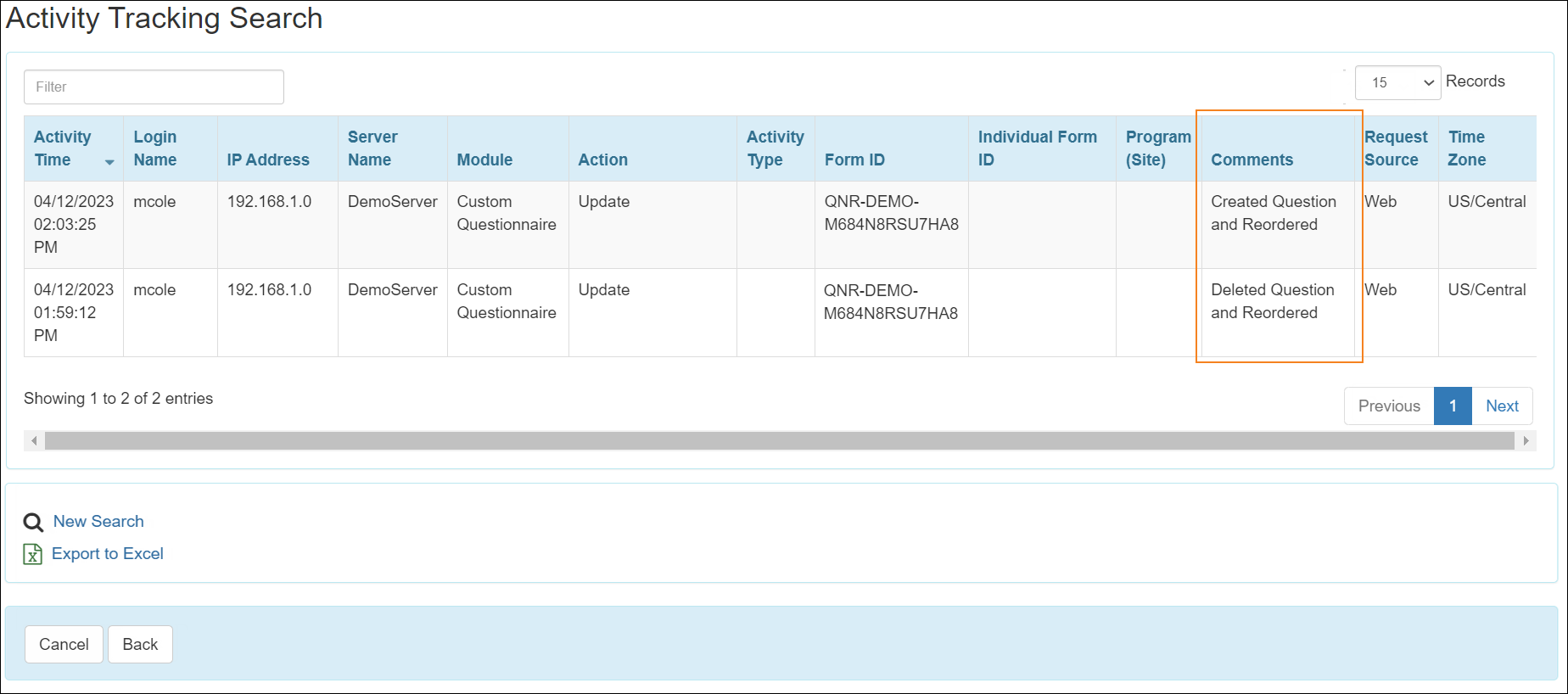Therap for Canada 2023.5.4 Released!
| Release Date: 6/8/2023 |
- Billing
- Case Note
- General Event Reports (GER)
- Health Tracking
- Individual Plan
- Medication Administration Record (MAR)
- Personal Finance
- Questionnaire
Billing
[Back to Top]- Users can now search for Service Authorization forms by only entering the individual name in the Individual field on the 'Service Authorization Search' page. Previously users could search for the forms by either selecting a date range or a full form ID. If neither a date range, a full form ID, nor an individual name is entered while searching for the Service Authorization form, an error message will now be shown stating, "Either a Date Range, a full Form ID or an Individual Name is required."
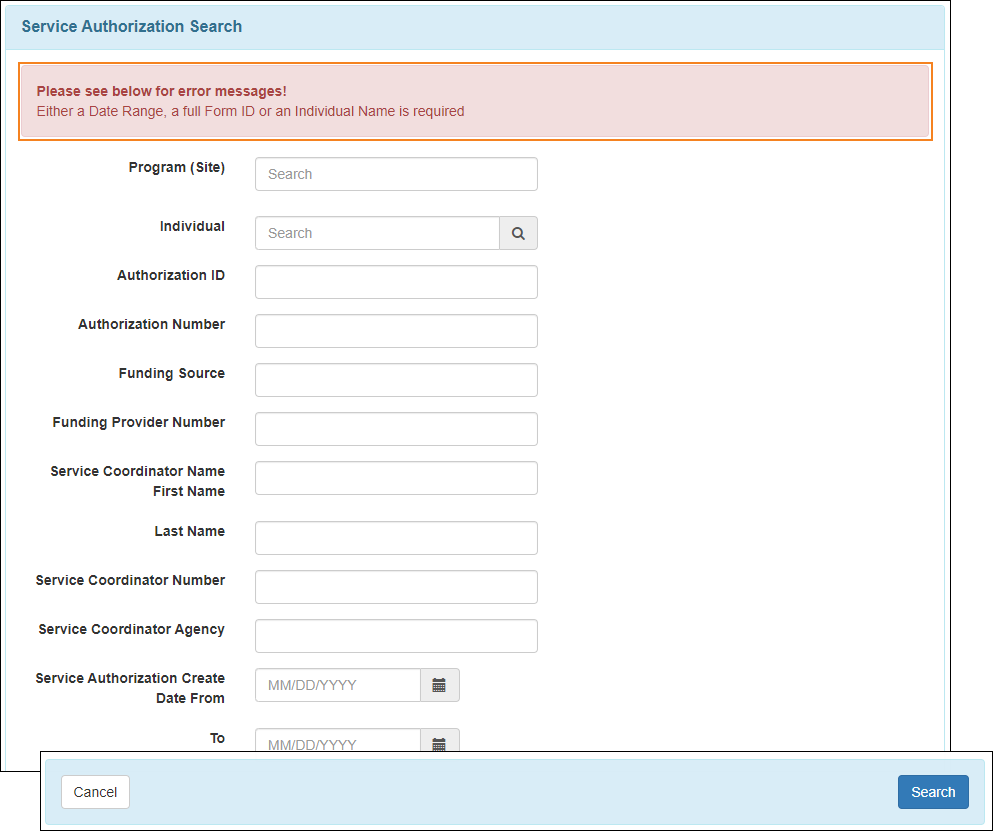
Case Note
[Back to Top]- A new checkbox titled Shareable with Linked Providers has been added on Case Note Templates for Oversight Providers. From this release, only the Active Case Note Templates where this checkbox is selected will be shared with linked providers. All Case Note Templates created in Oversight Provider before this release will have the Shareable with Linked Providers field marked as 'Yes'.
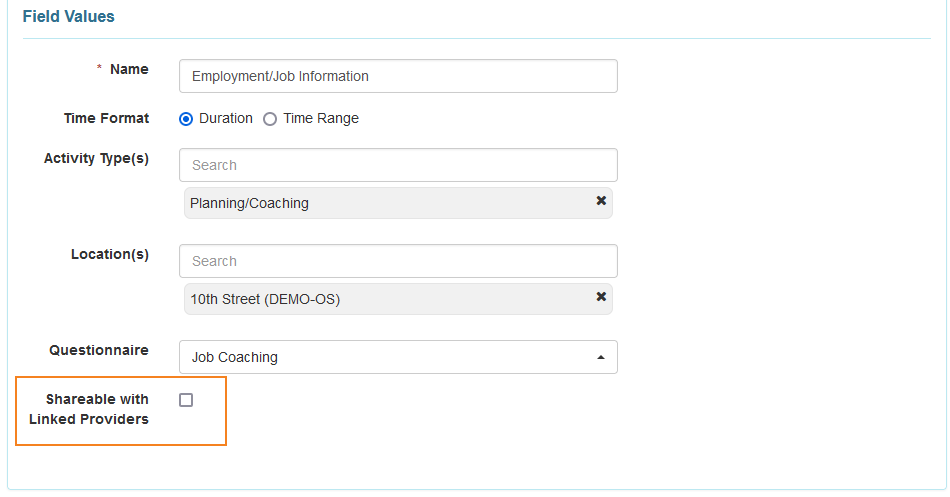
General Event Reports (GER)
[Back to Top]- A new Status field with the following options has been added in the ‘Event Restraint Other’ section of the Restraint Other event type GERs:
- Emergency
- Approved by Program Review or Human Rights Committee (PRC/HRC)
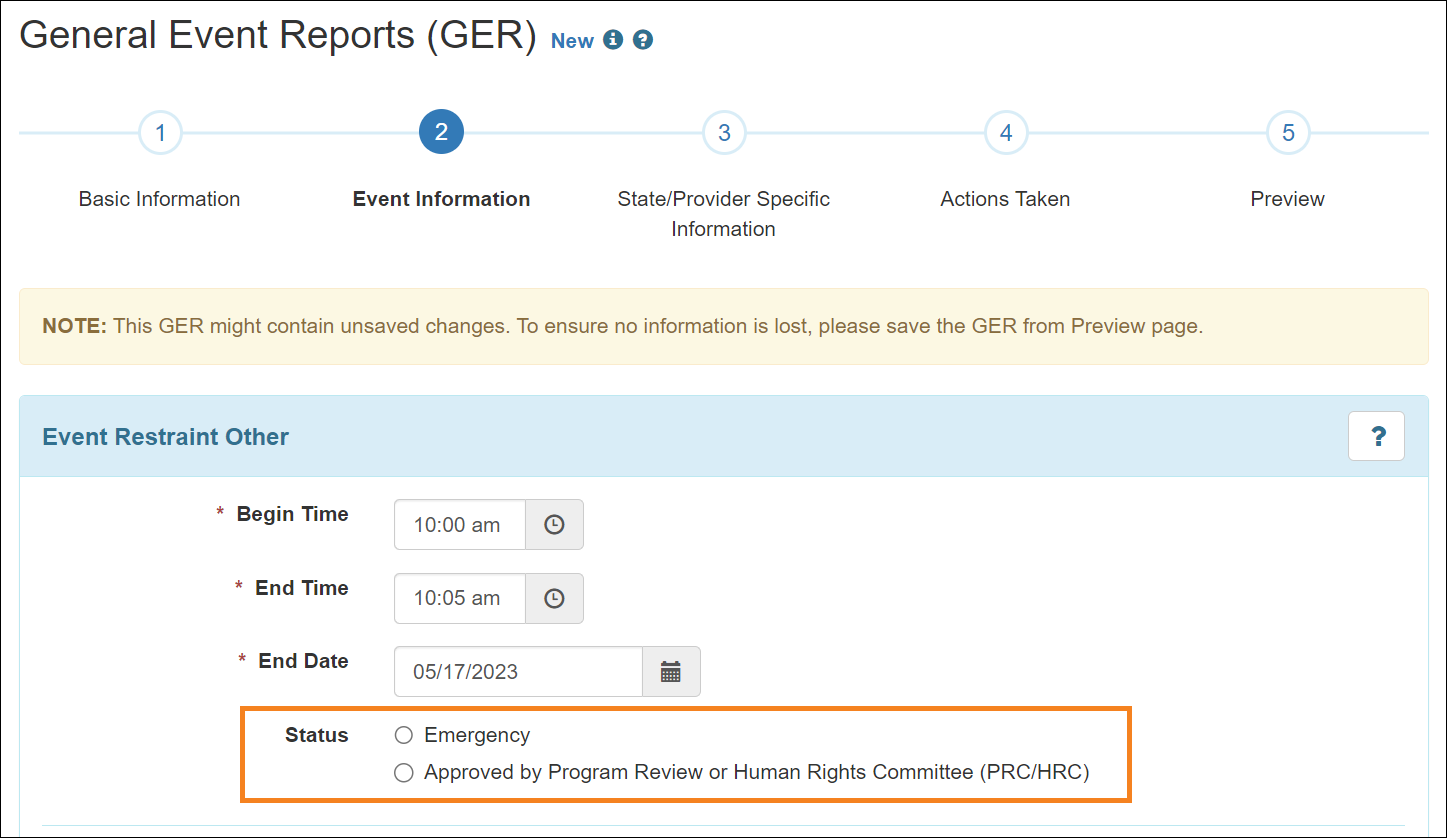
- A new option, Restraint Other Event Status has been added to the 'GER Restraint Other Columns' section in the ‘Event Search’ page of the GER Event Summaries.
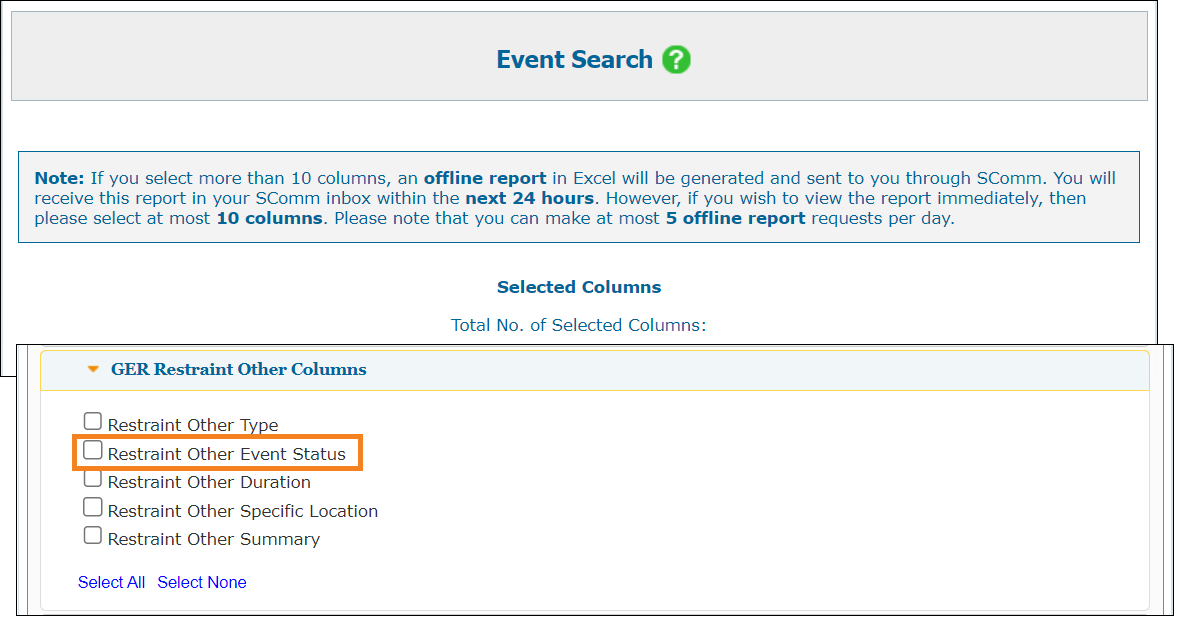
Health Tracking
[Back to Top]- Deleted Health Tracking forms cannot be reviewed after this release and they will no longer show in the Health Tracking Review List.
- If users click on the Reviewer List button from the ‘i’ icon of a deleted Health Tracking form, a note will be displayed mentioning that the form cannot be reviewed as it was deleted. If the deleted forms were previously reviewed, Older Reviews will show below this note.
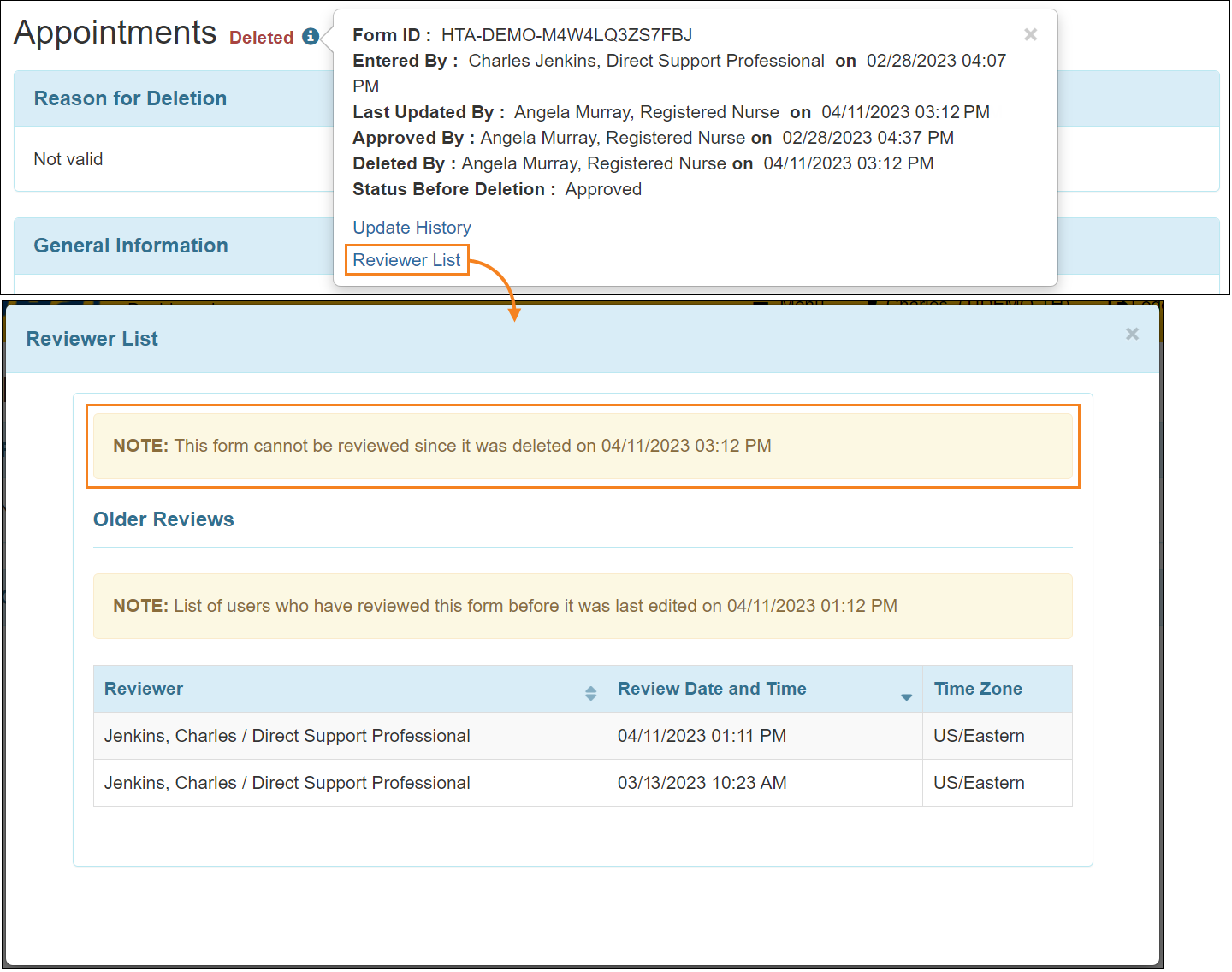
- An enhanced user interface has been introduced for generating the Health Care Reports. When generating a new Health Care Report, users will now have to first select an individual from the 'Select Individual for Health Care Report' page.
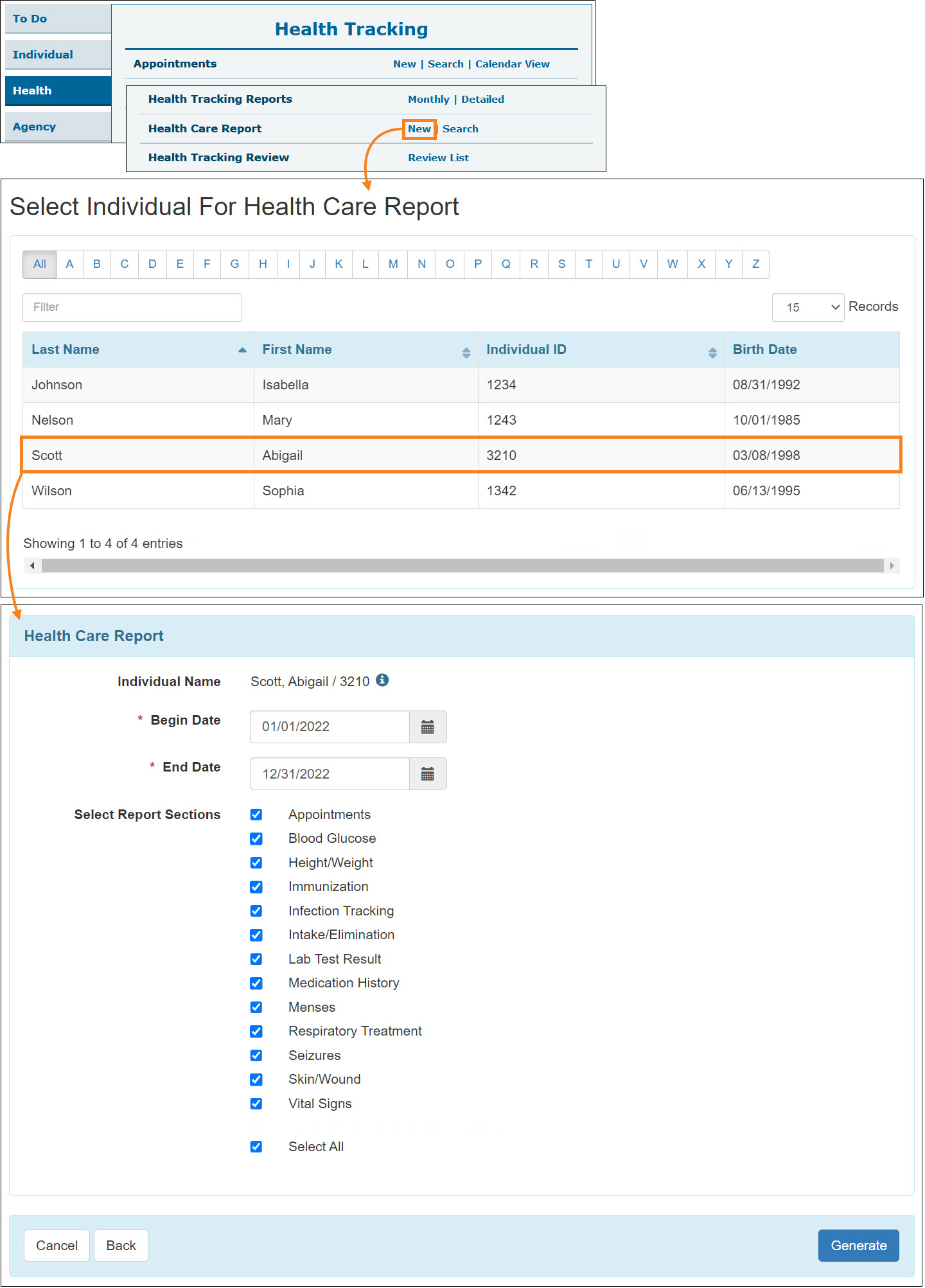
- A new link, Create Another Report for this Individual has been added to the success message page that appears after saving a Health Care Report. Using this link, users will be able to generate another Health Care Report for the same individual.
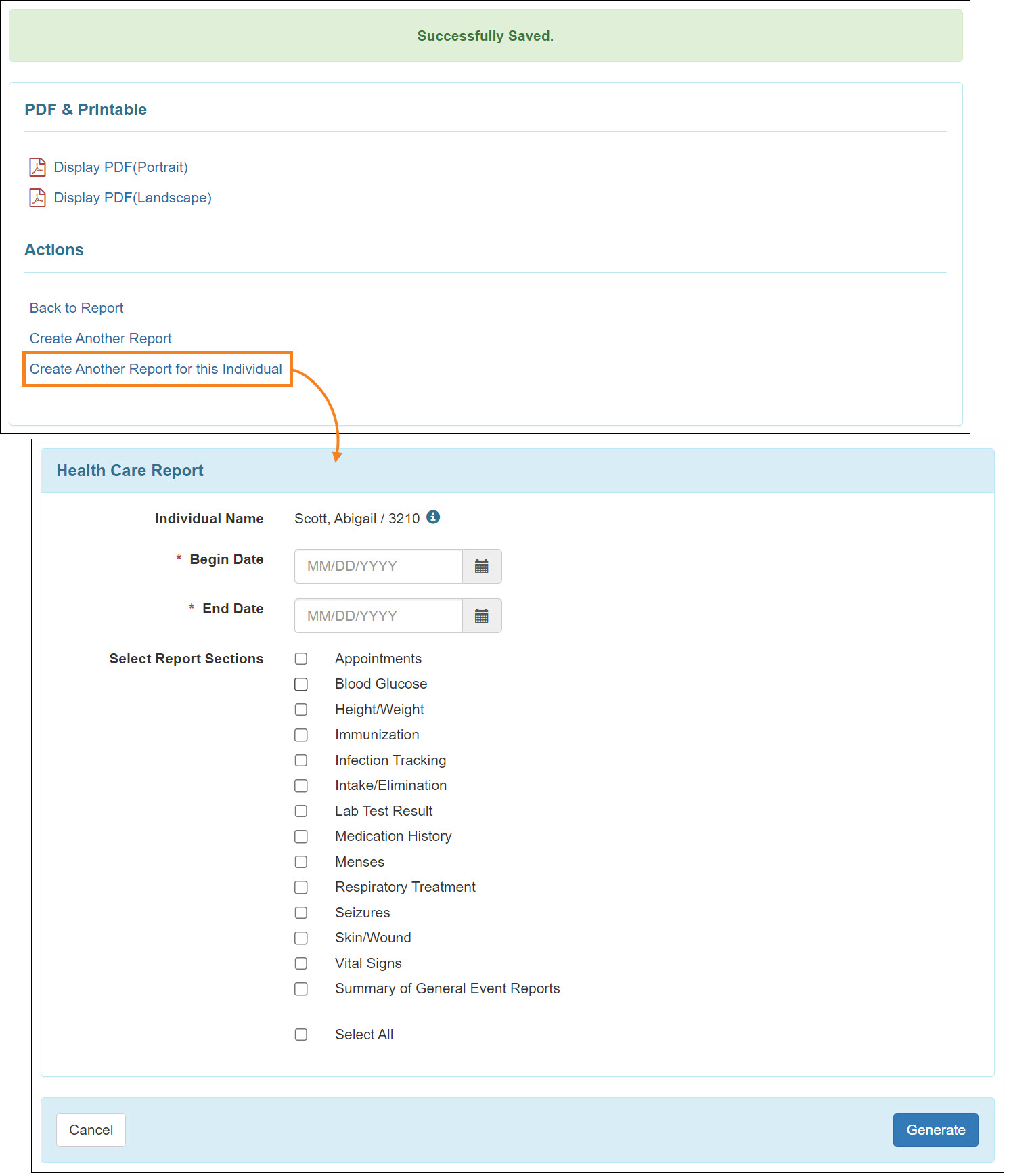
If users click on the Create Another Report button from the success message page, they will now be redirected to the 'Select Individual For Health Care Report' page for selecting the individual they want to generate the report for.
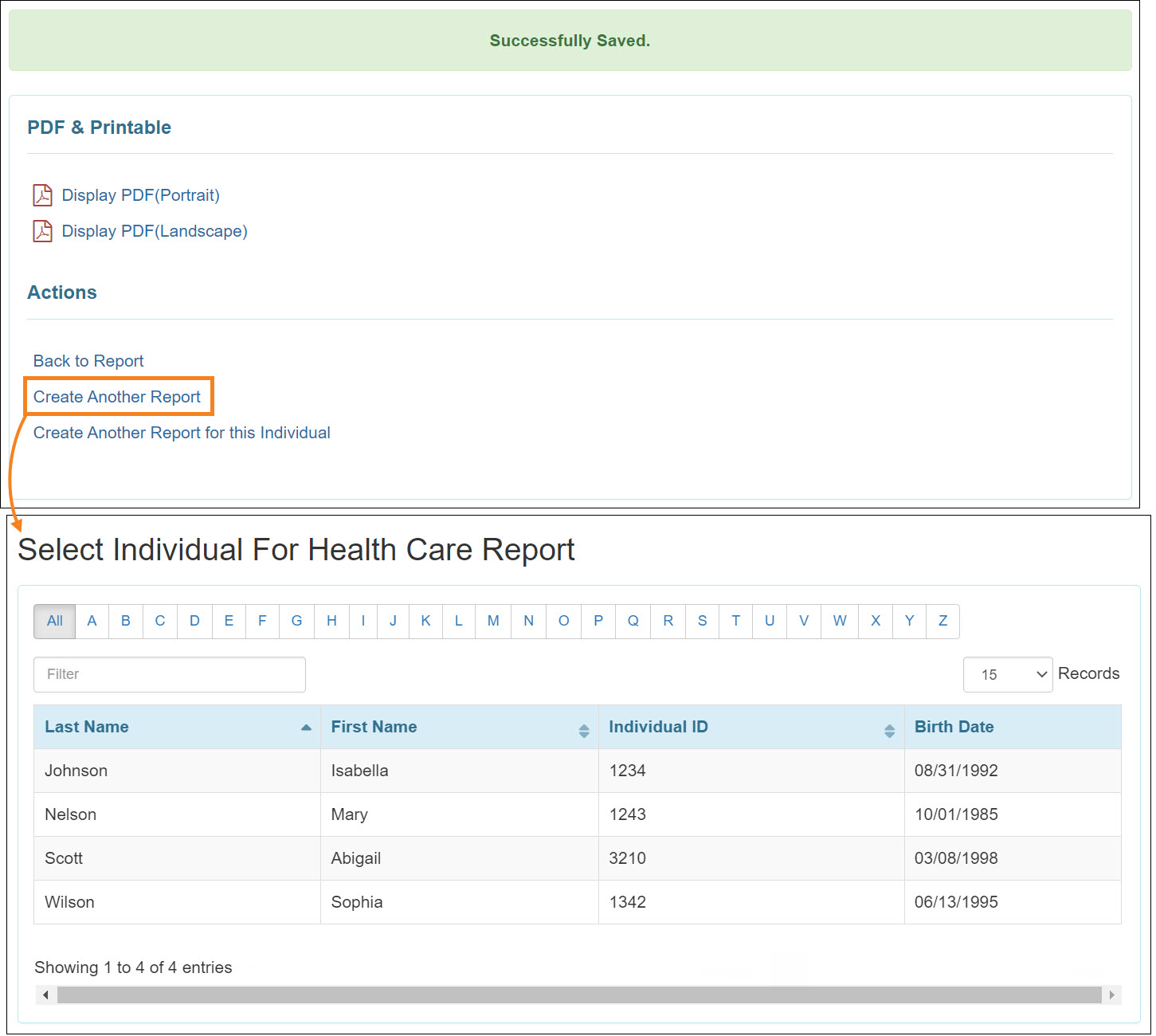
Individual Plan
[Back to Top]- The maximum character limit has been increased from 10,000 characters to 30,000 characters for the following textboxes in the 'About Me' section:
- What People Admire about Me
- How to Support Me Best
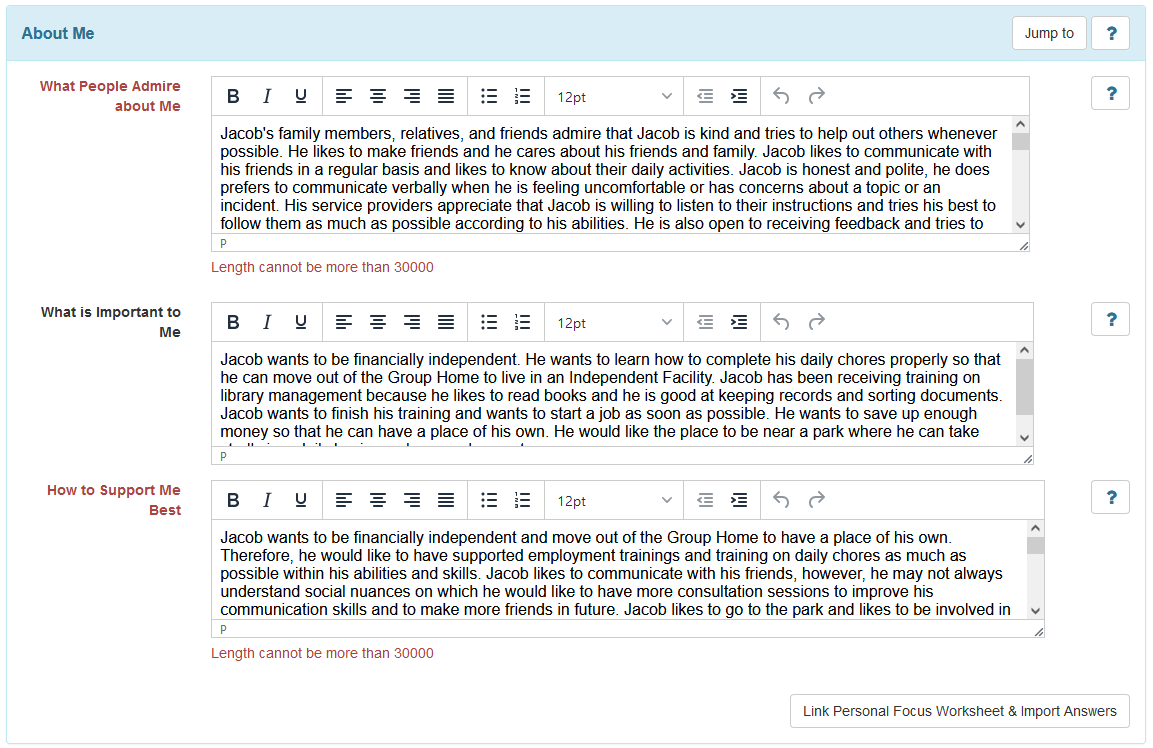
- The 'Signatures' section has been renamed to 'Signature Log' on the following areas:
- Individual Plan Templates and archived Individual Plan Templates.
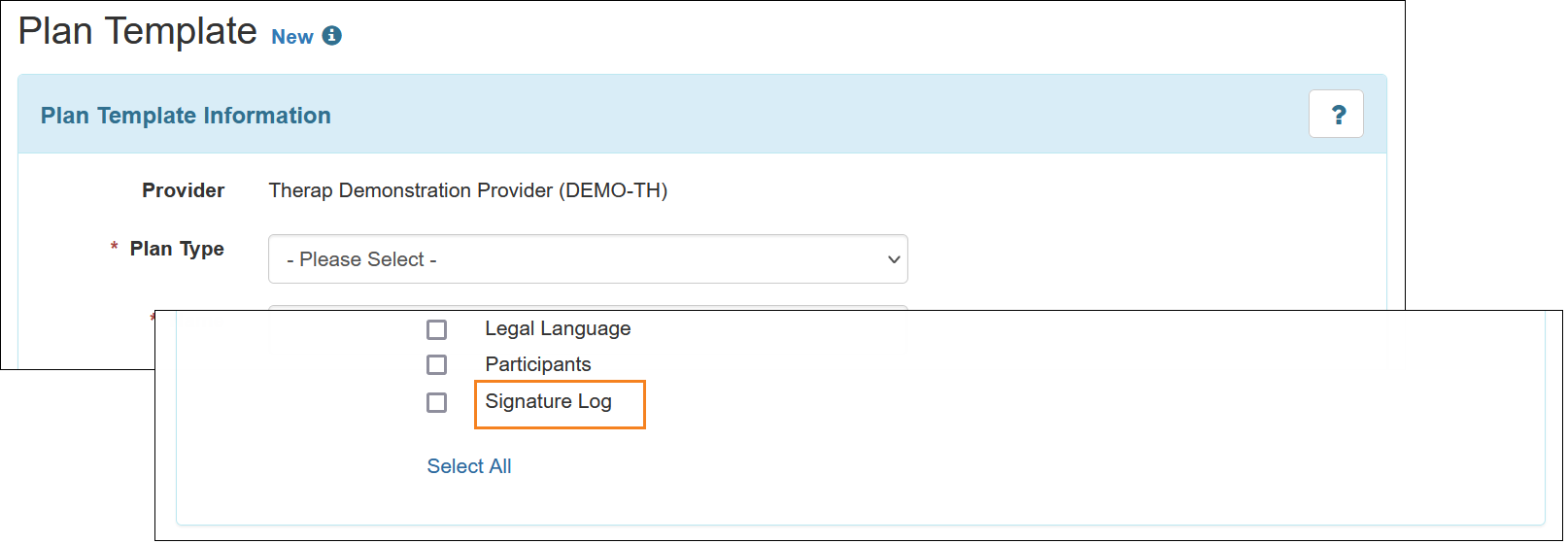
- Individual Plans and 'Jump To' list of Individual Plans.
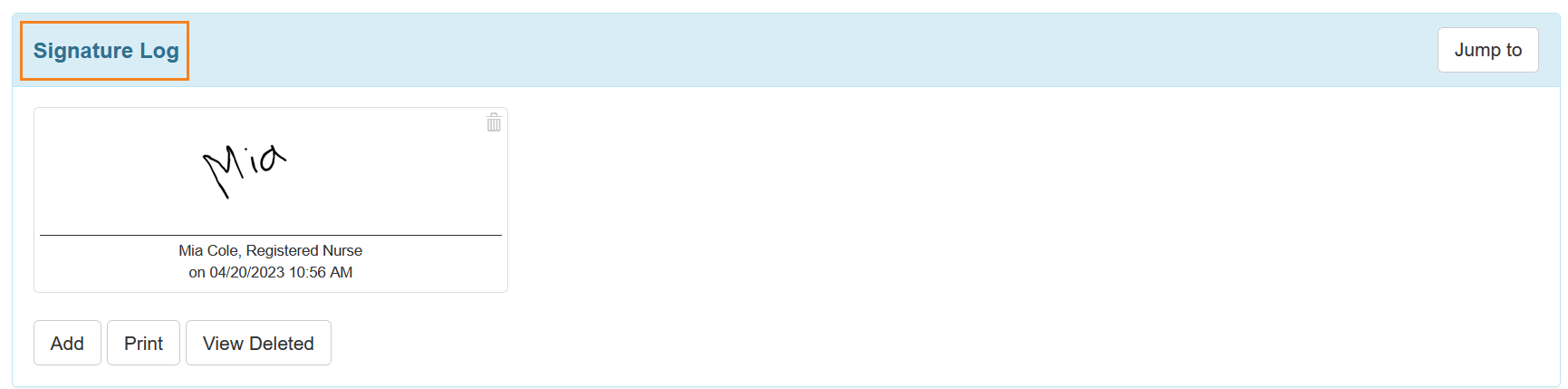
- Individual Plan Templates and archived Individual Plan Templates.
- The 'Signature Log' section will now be displayed in the PDFs generated by using the Display PDF and the Display PDF(Portrait) links.
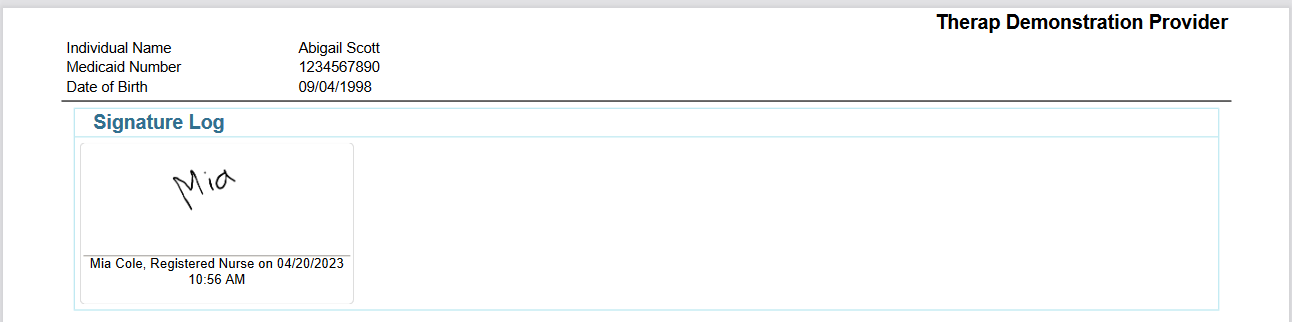
- The 'Signature Log' section will now be displayed in the archived Individual Plans. Signatures which have not been deleted will be displayed in the archived forms once the Individual Plan has been updated or discontinued after adding the signature.
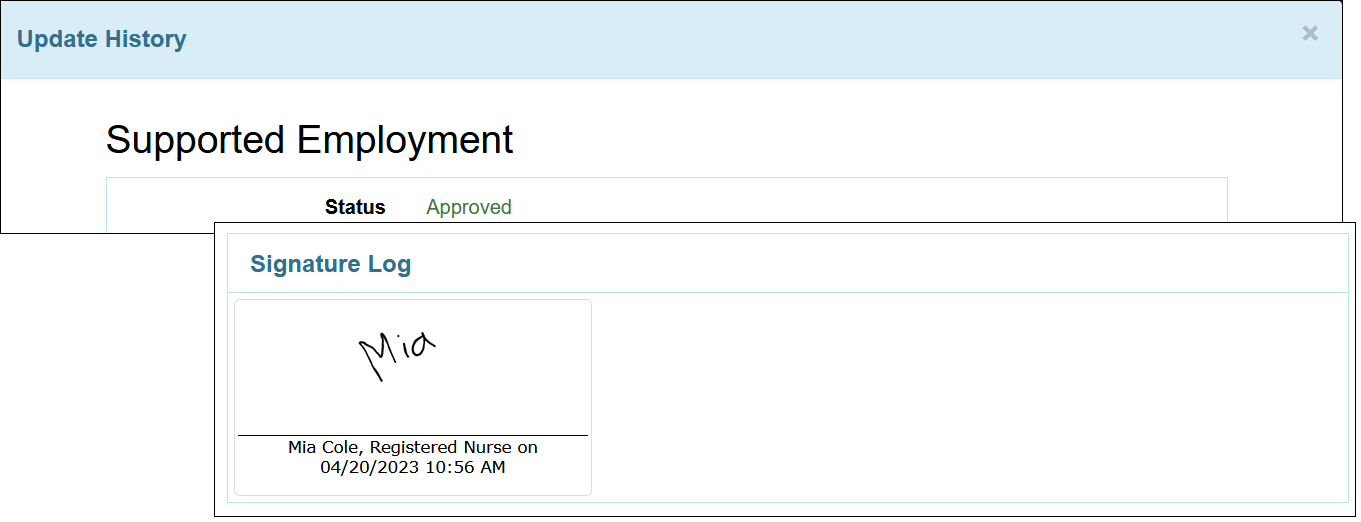
Signatures added on a discontinued Individual Plan will not be viewable on archived forms as archived versions are not generated after form discontinuation.
Medication Administration Record (MAR)
[Back to Top]- Users will not be able to update the MAR forms that are older than one month. If users attempt to access or configure a MAR form that is older than the last one month, they will receive an error message stating 'MAR older than 1 month(s) cannot be updated'.
This is a temporary feature. For more information, click here.
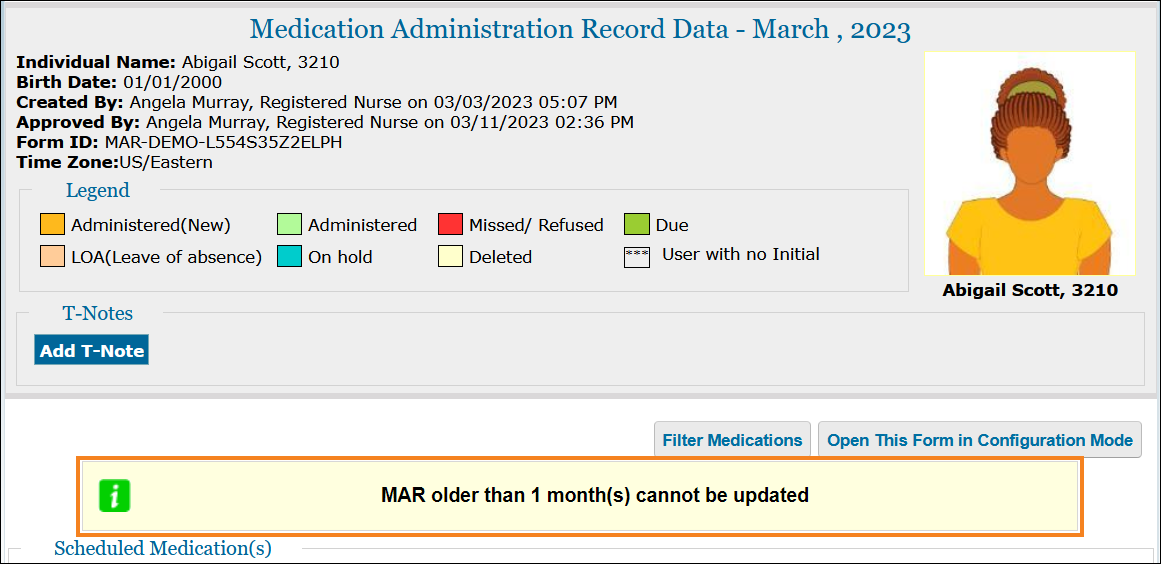
Personal Finance
[Back to Top]- The Reconciliation feature has been added to the Personal Finance module. Users will be able to reconcile their Personal Finance transactions using this feature.
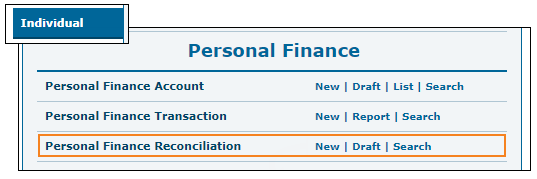
- The caseload-based role titled PFin Transaction Create has been renamed to PFin Transaction Submit. The following new caseload-based roles have been added to the 'Super Role' pages:
- PFin Reconciliation Submit
- PFin Reconciliation Approve
- PFin Reconciliation Delete
- PFin Reconciliation View
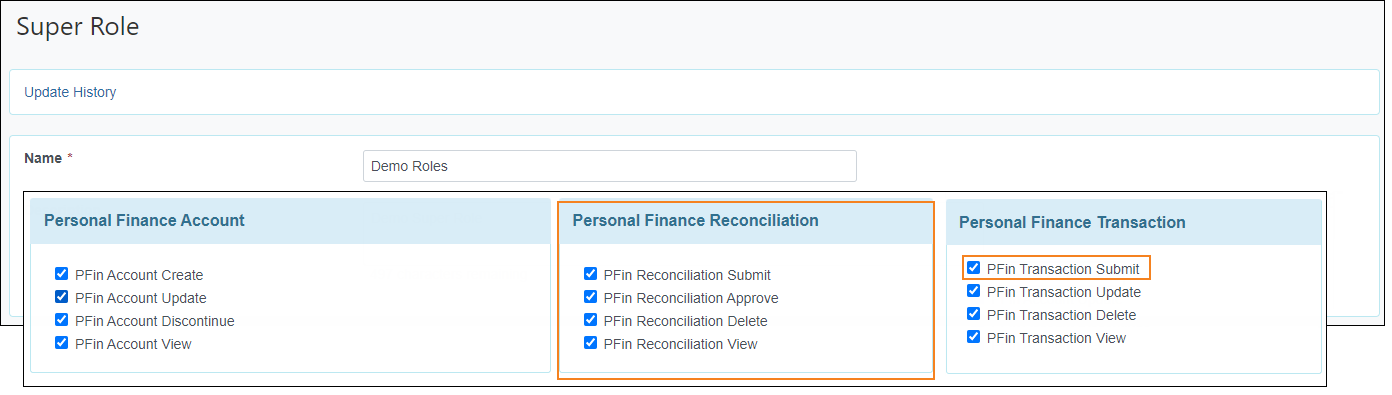
- The caseload-based role titled PFin Transaction Create has been renamed to PFin Transaction Submit. The following roles have been added to the Shareable Super Roles which can be assigned to the Case Management Providers:
- PFin Reconciliation Submit
- PFin Reconciliation Approve
- PFin Reconciliation Delete
- PFin Reconciliation View
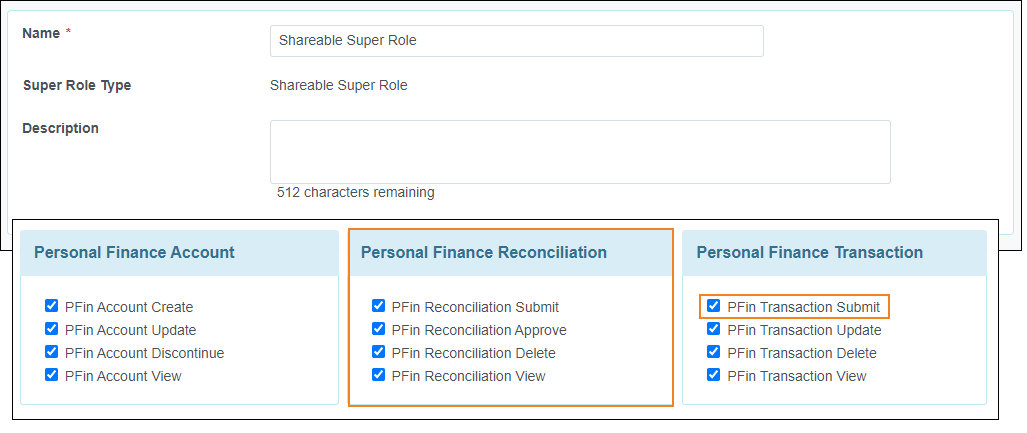
- Users will be able to perform reconciliation on Personal Finance Transactions. A new section titled ‘Reconciliation Configuration’ has been added on the ‘Personal Finance Account’ form where users assigned with the PFin Reconciliation Approve caseload-based role can specify the date and amount that will apply for the first reconciliation.
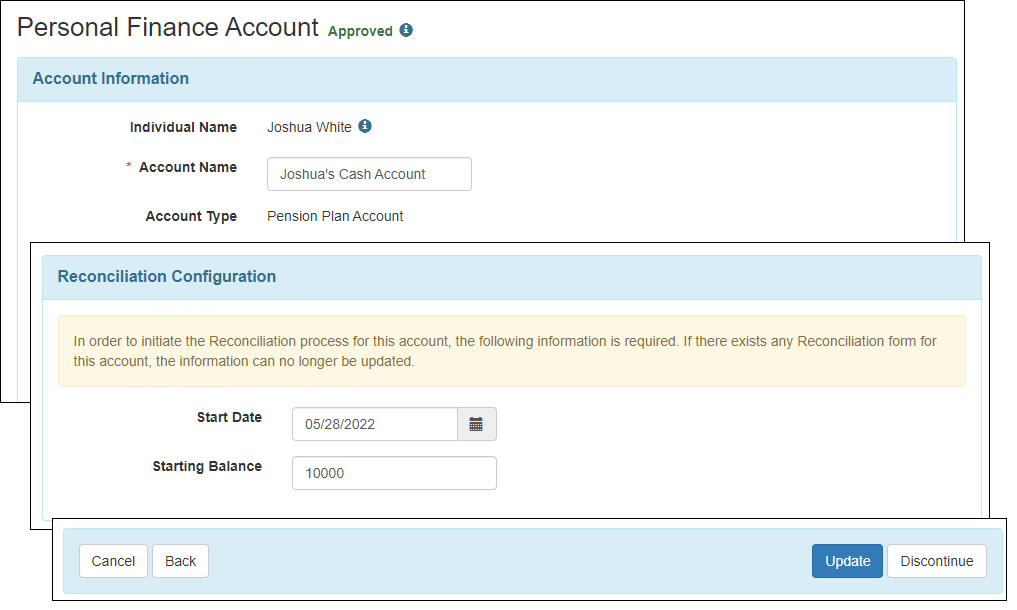
- Once the Personal Finance Accounts have been configured for the reconciliation, users can reconcile the Personal Finance Transactions.
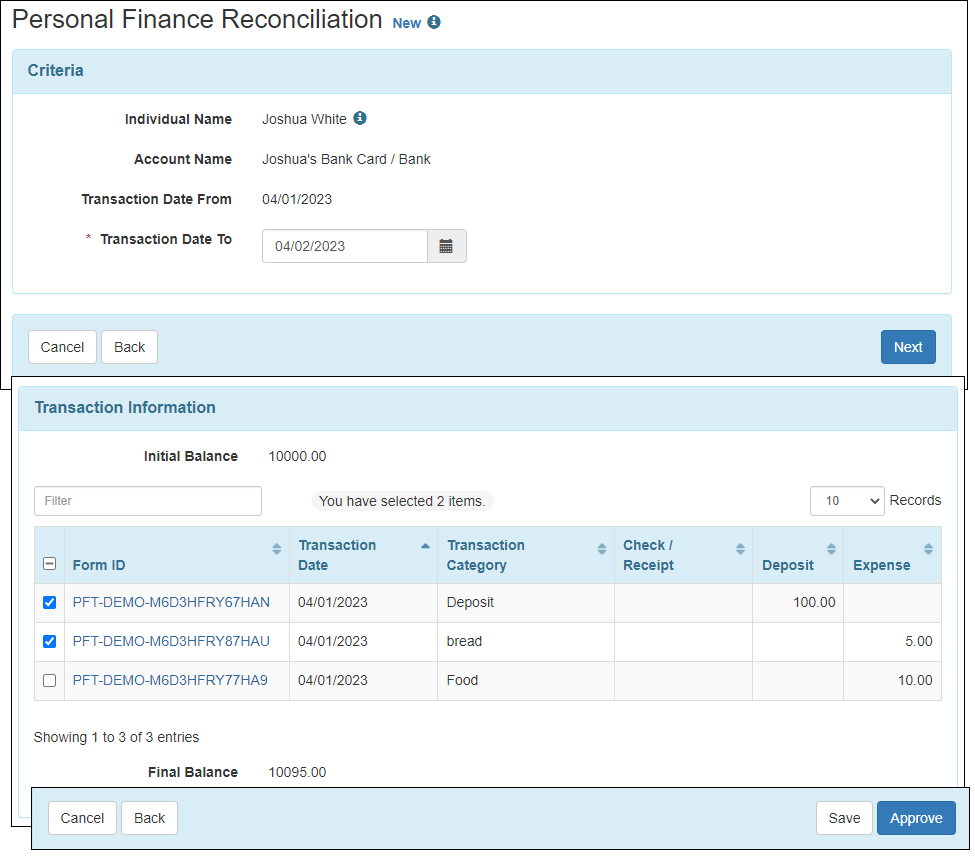
- A new column titled Reconciliation Status has been added to the 'Transaction Sarch' page. Users assigned with any of the PFin Reconciliation roles will be able to view this column.
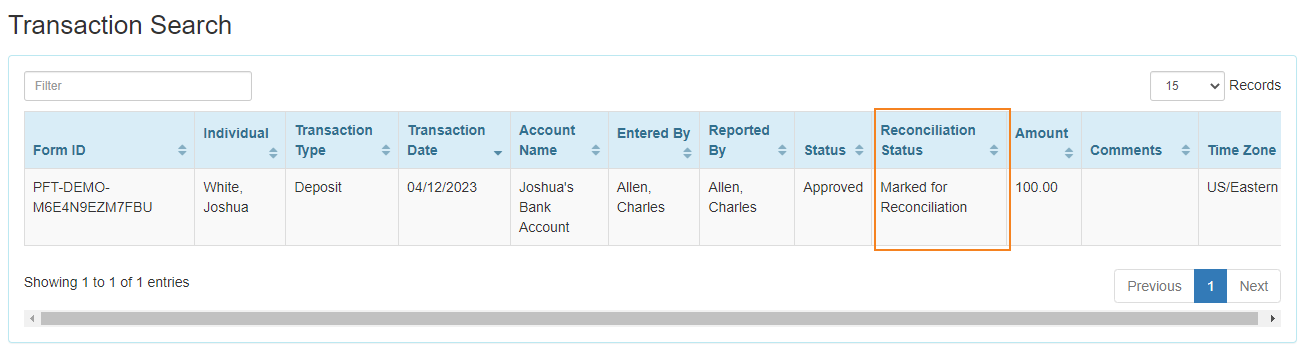
- Users assigned with any of the PFin Reconciliation roles will be able to see Reconciliation Form ID and Reconciliation Status by clicking on the 'i' icon on top of the 'Transaction' form.
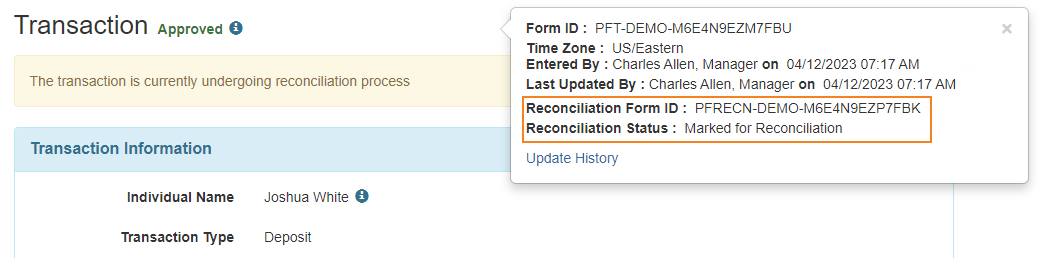
- New output columns titled Reconciliation Form ID, Reconciliation Status, and Reconciliation Details have been added to the Personal Finance Transaction Report. Users assigned with any of the PFin Reconciliation roles will be able to generate the report including these columns by clicking on the Report link beside the Personal Finance Transaction option from the Individual tab.
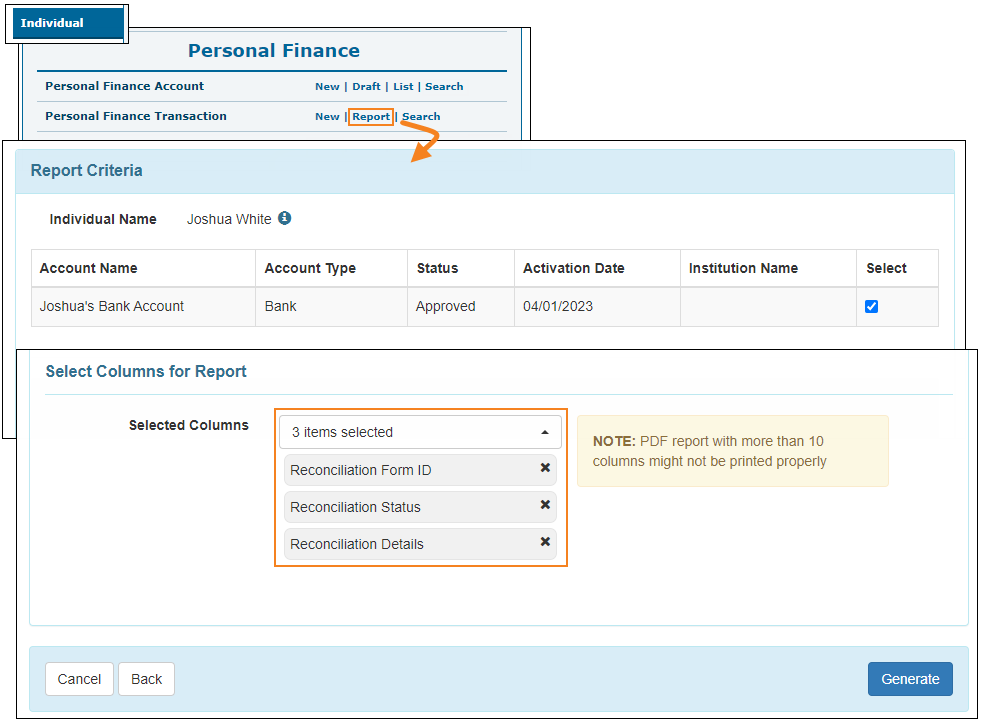
Questionnaire
[Back to Top]- Two new buttons, Save and Reorder and Delete and Reorder have been added on the ‘Question’ pages of Questionnaires.
- Clicking on the Save and Reorder button will save a question and automatically rearrange the following questions of the Questionnaire according to their serial numbers.
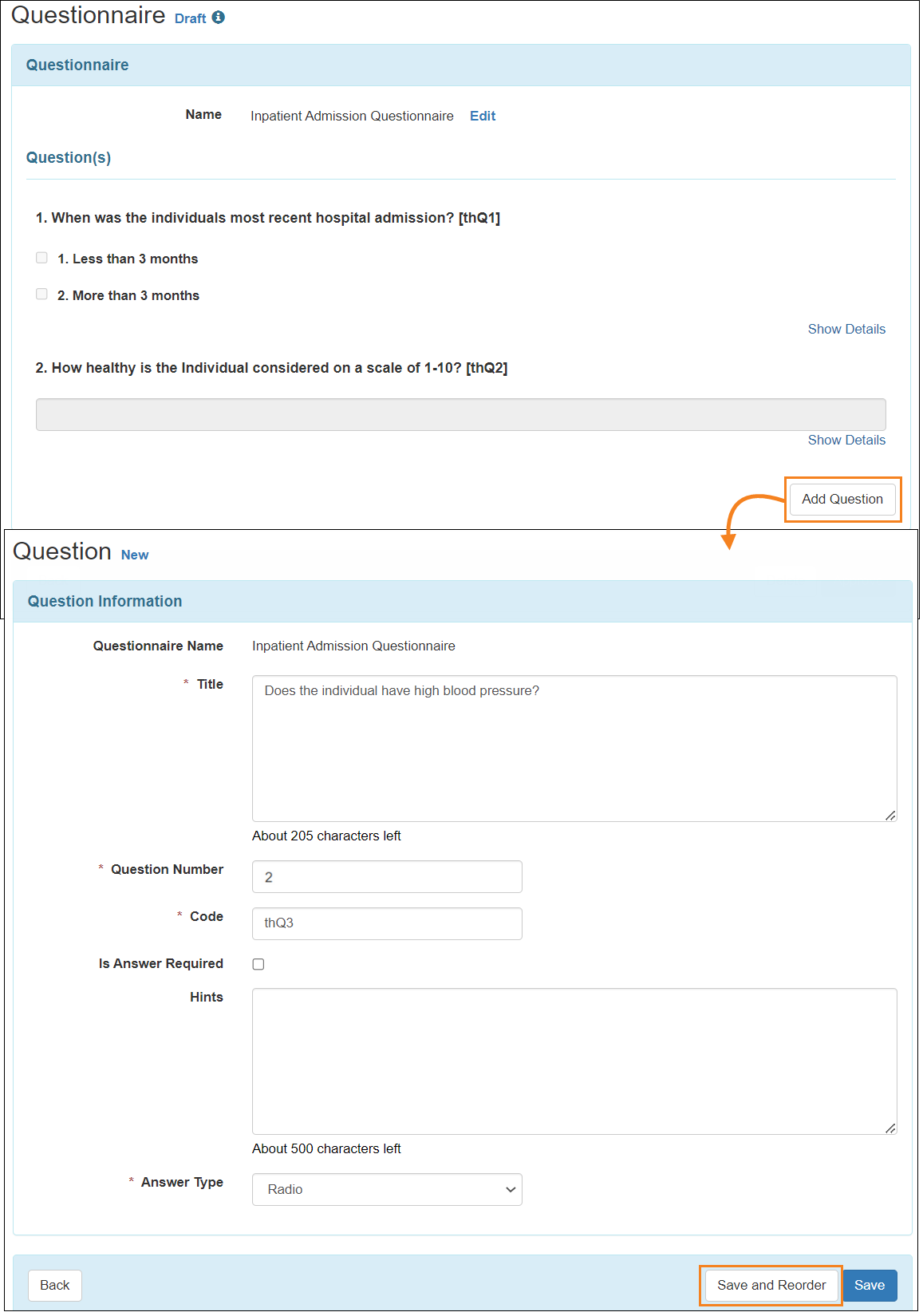
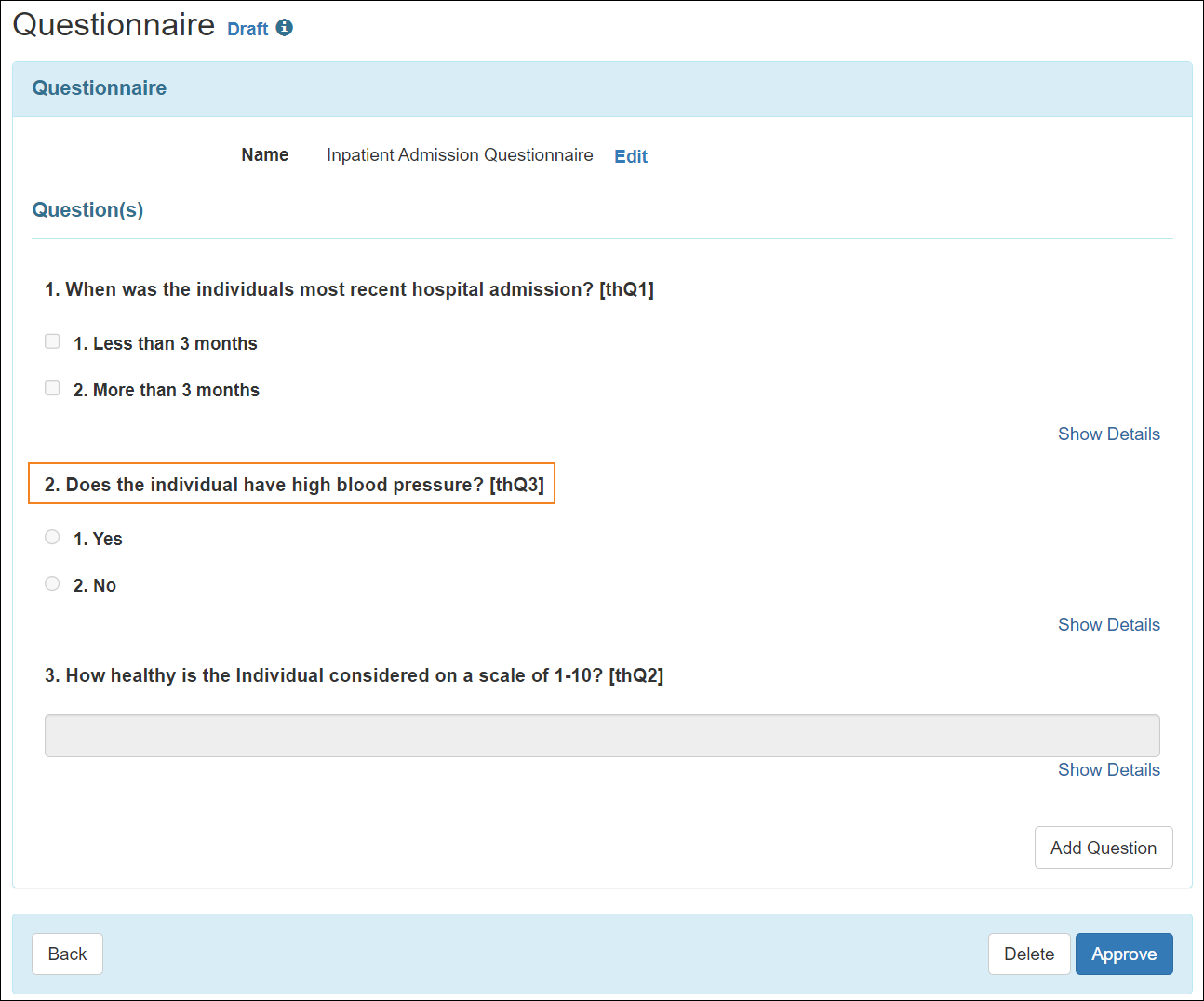
- Clicking on the Delete and Reorder button will delete a question and automatically rearrange the following questions of the Questionnaire according to their serial numbers.
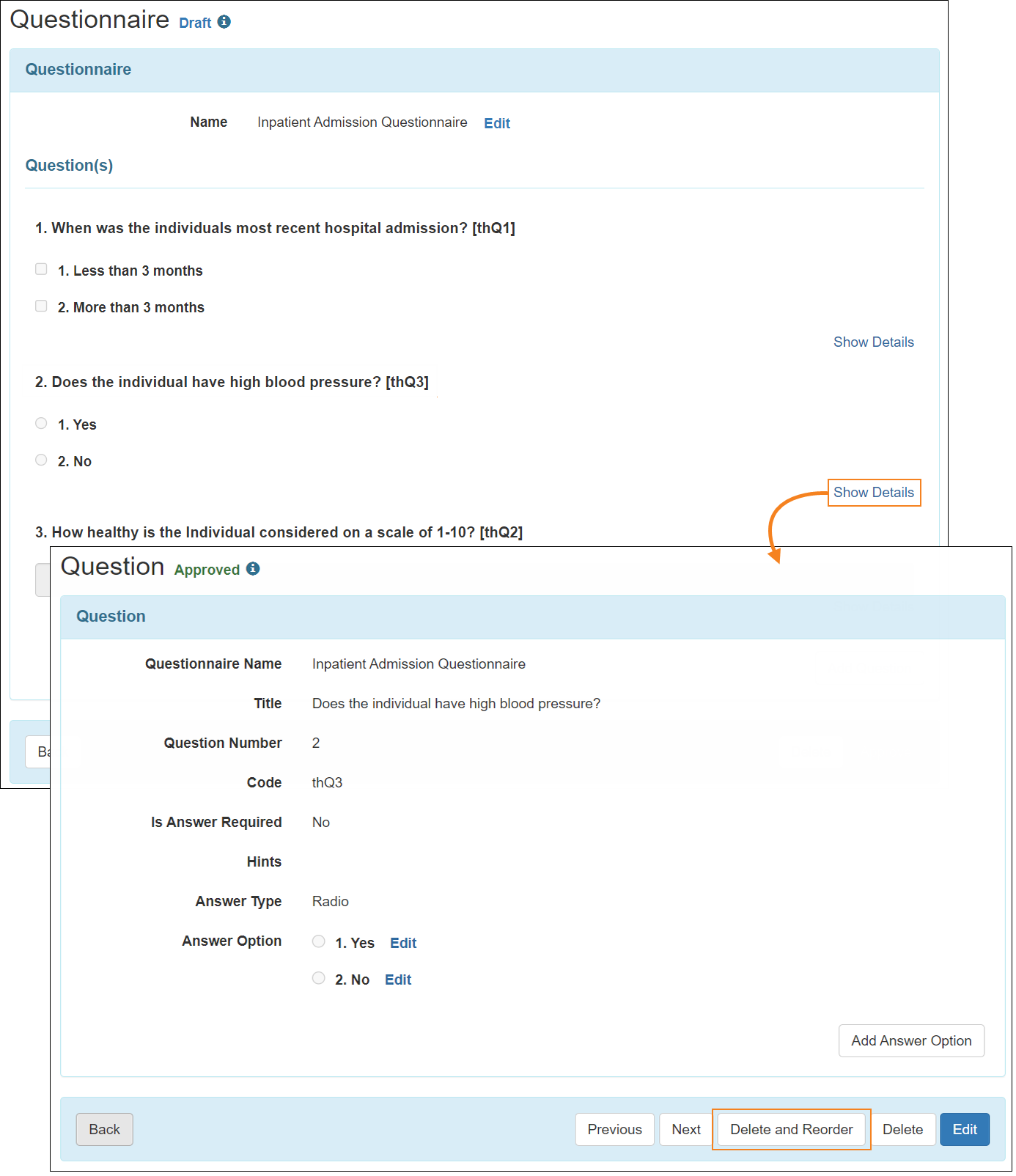
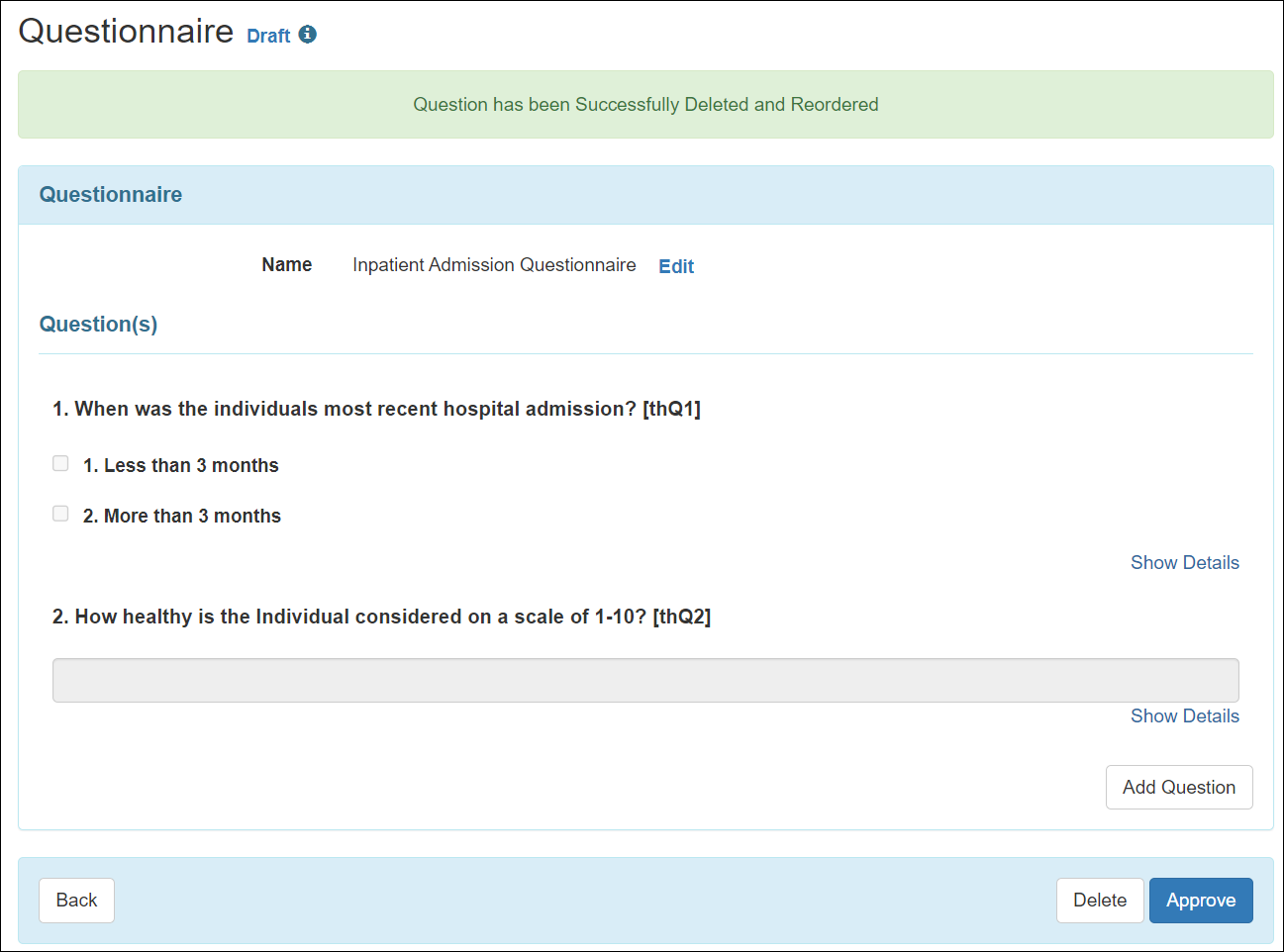
- Clicking on the Save and Reorder button will save a question and automatically rearrange the following questions of the Questionnaire according to their serial numbers.
- The following two new comments have been added in the ‘Comments’ section on the ‘Activity Tracking Search’ page for 'Save and Reorder' and 'Delete and Reorder' actions, respectively:
- Created Question and Reordered
- Deleted Question and Reordered